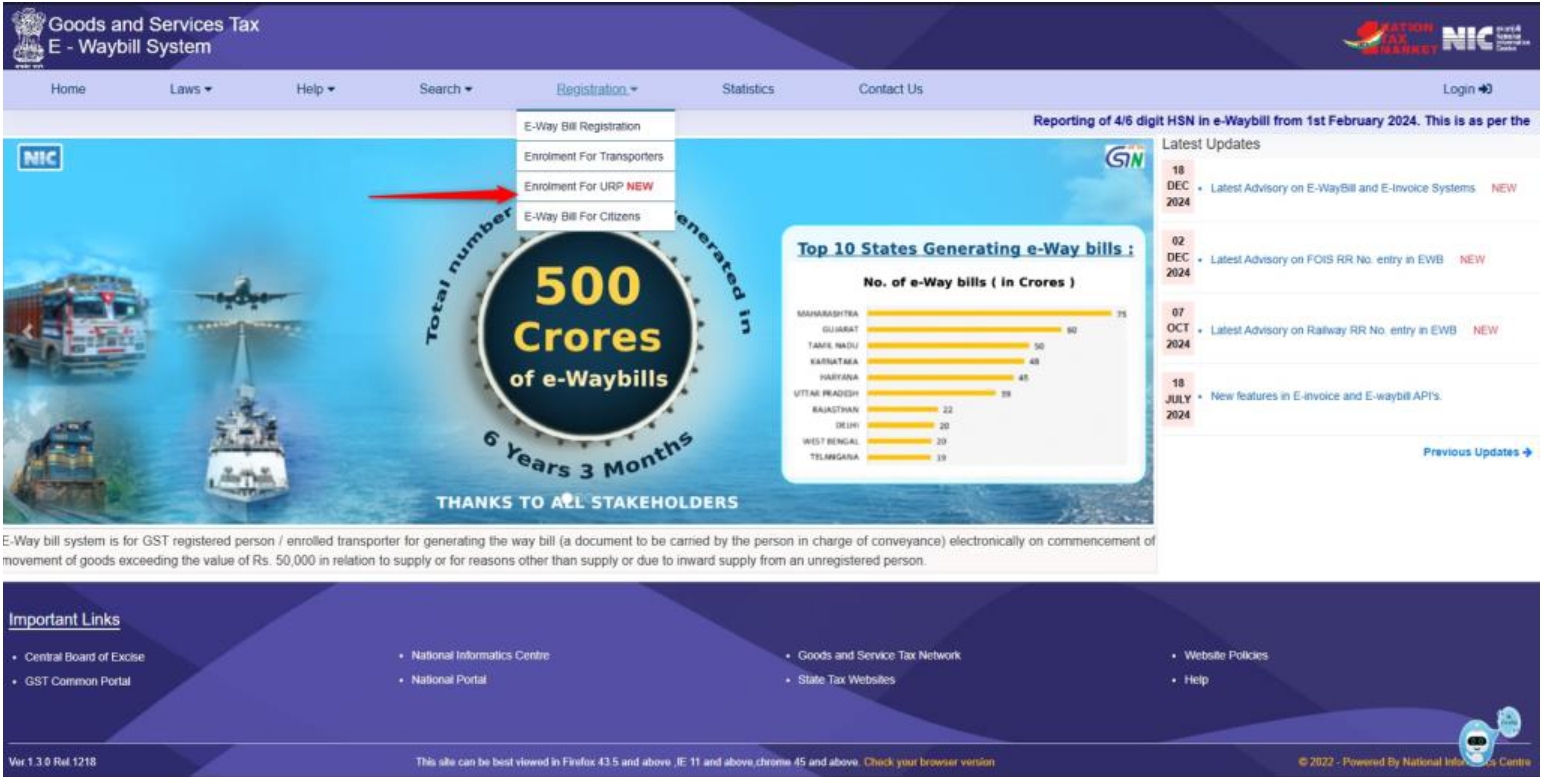
User Manual for ENR-03
1. As per the notification, Unregistered Persons (URPs) can enrol in the E-Way Bill system using Form ENR-03. The enrolment option is available under the "Registration" section in the main menu of the E-Way Bill Portal.
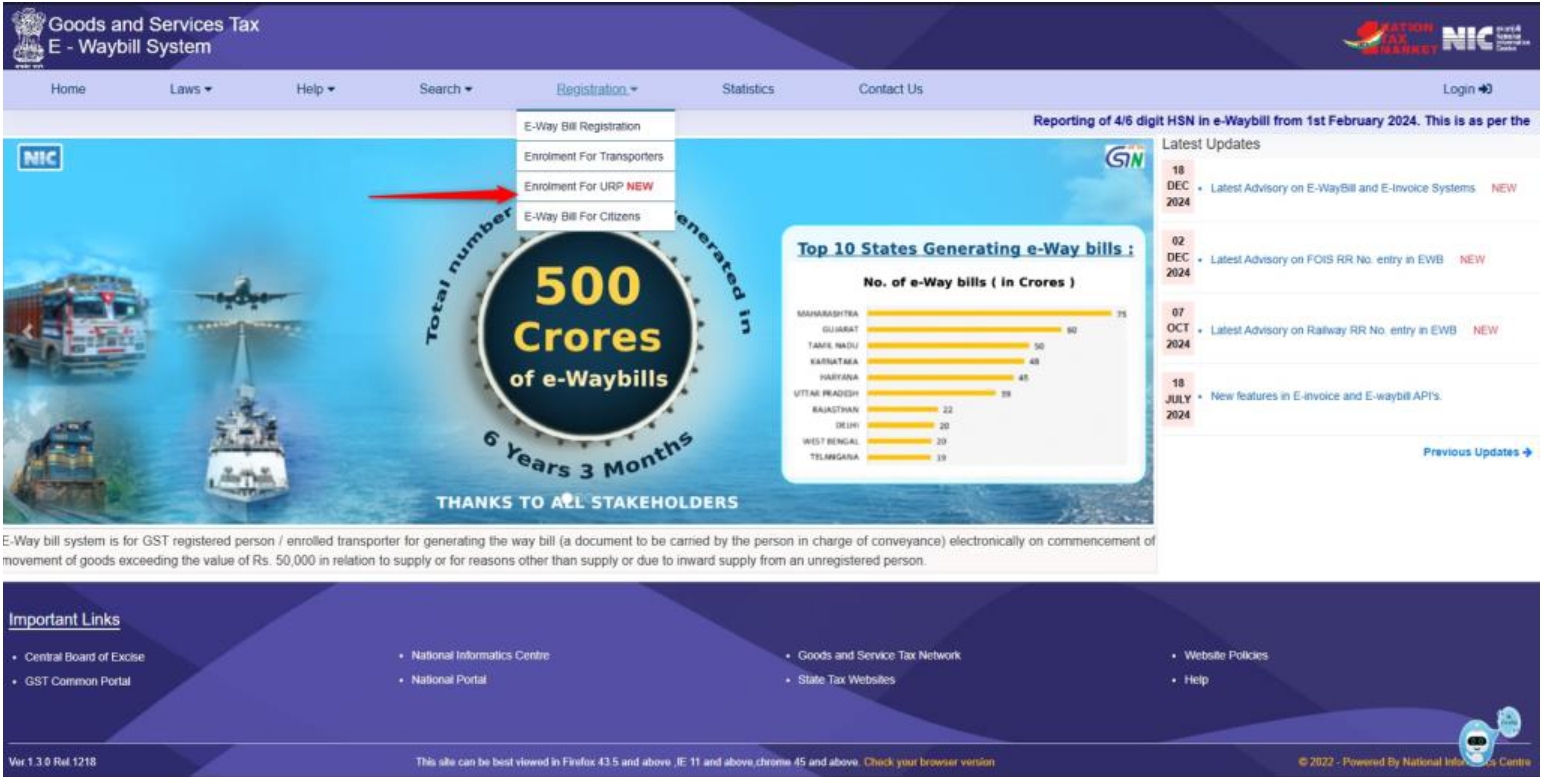 |
2. Upon selecting the option, the ENR-03 enrolment screen will be displayed.
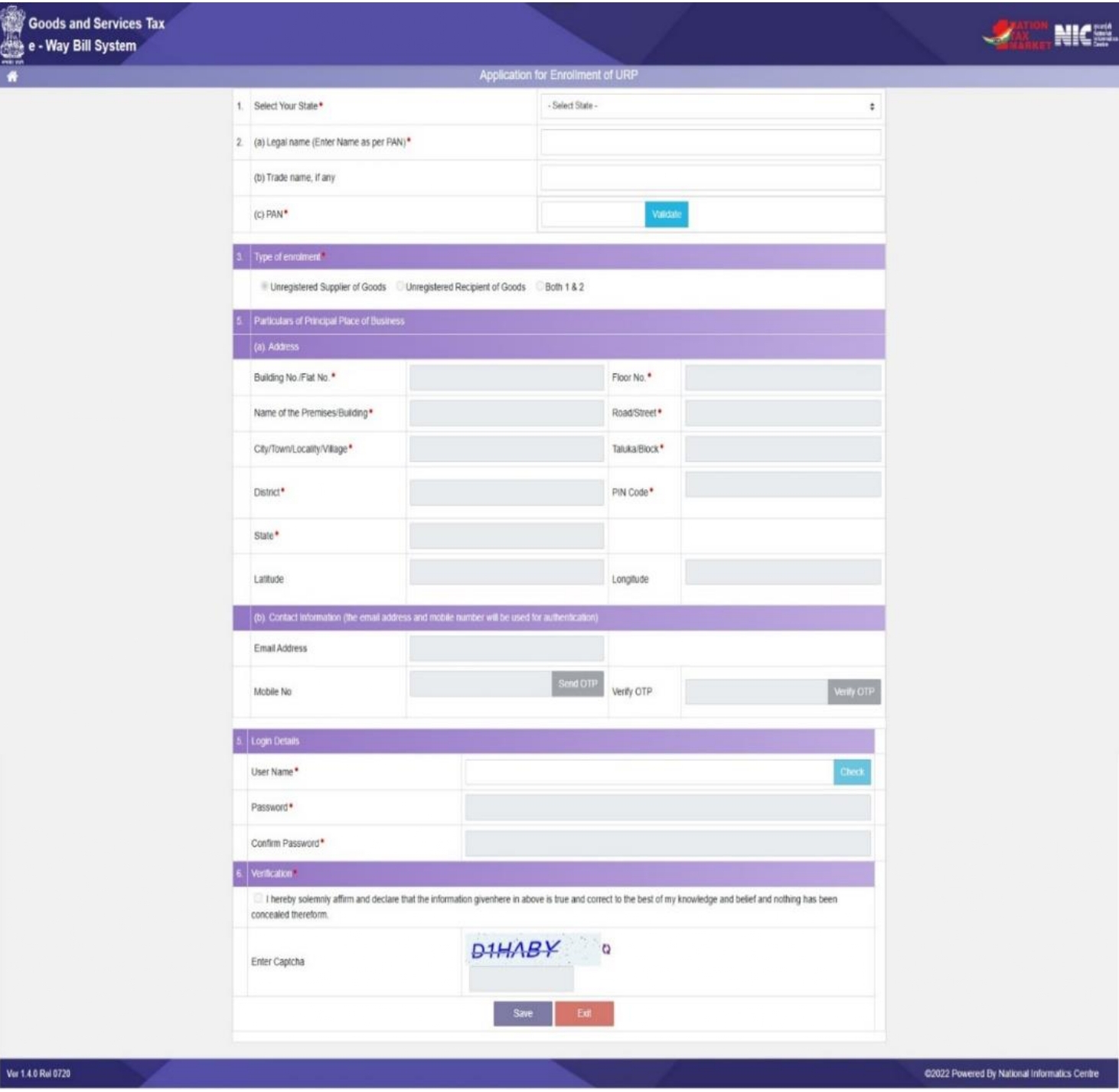 |
3. The user must select their State and enter their PAN details, which will undergo verification.
4. The type of enrolment must be chosen, followed by entering the address details and mobile number, which will be verified through an OTP-based authentication.
5. The user is required to create a username, check its availability, and set a password before confirming the submission of details.
6. Upon submission, a 15-character Enrolment ID will be generated, and an acknowledgment will be displayed. This Enrolment ID can be used in place of a Supplier GSTIN or Recipient GSTIN for e-Way Bill generation. Additionally, the enrolled URP can log in to the E-Way Bill Portal to generate e-Way Bills.
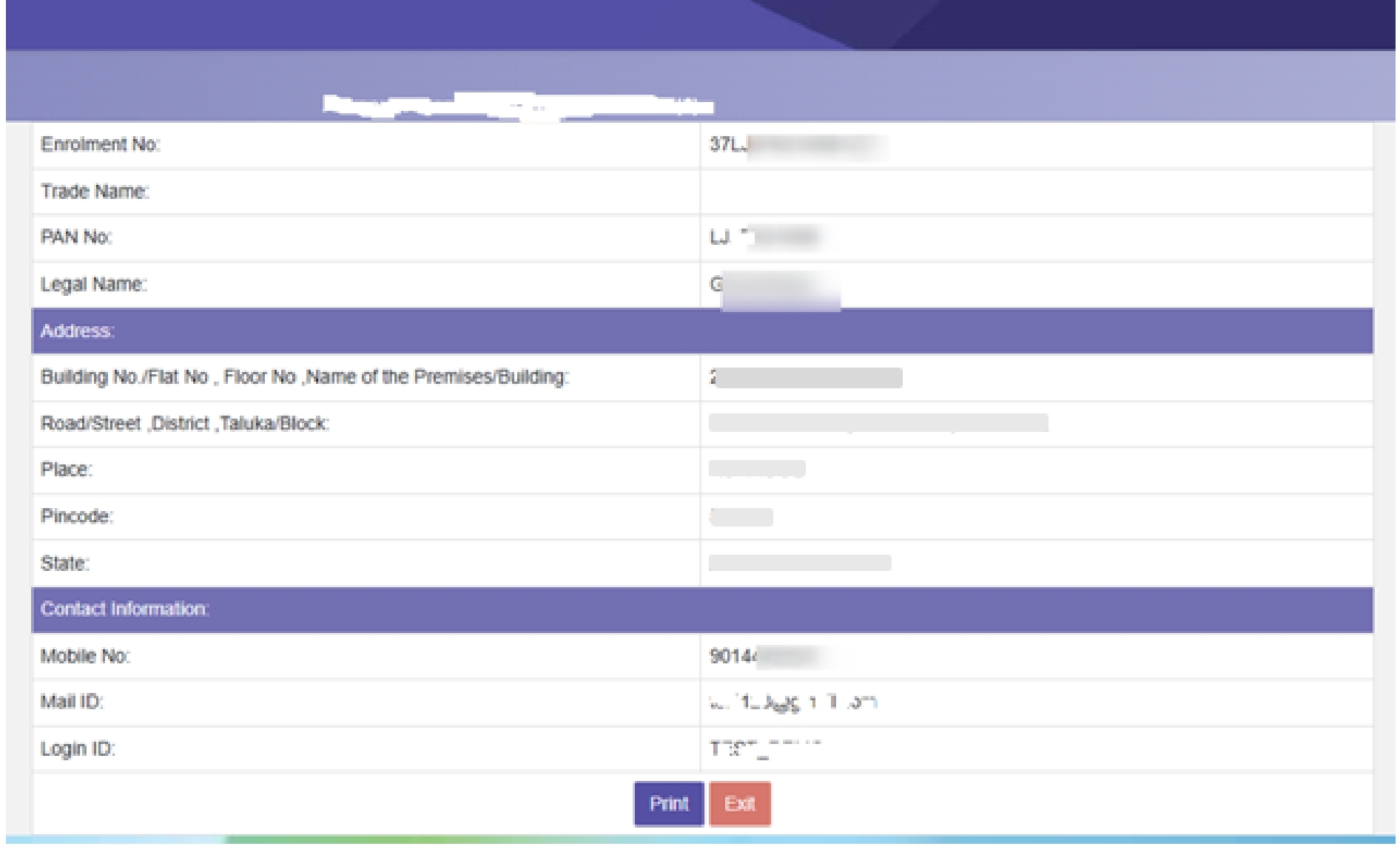 |
7. To generate an e-Way Bill, the user must log in to the E-Way Bill Portal using their username and password.
 |
8. The user should select the ‘Generate New’ option, where the Enrolment ID will be automatically populated as the Supplier/Receipient. After entering the required details, the e-Way Bill can be successfully generated.
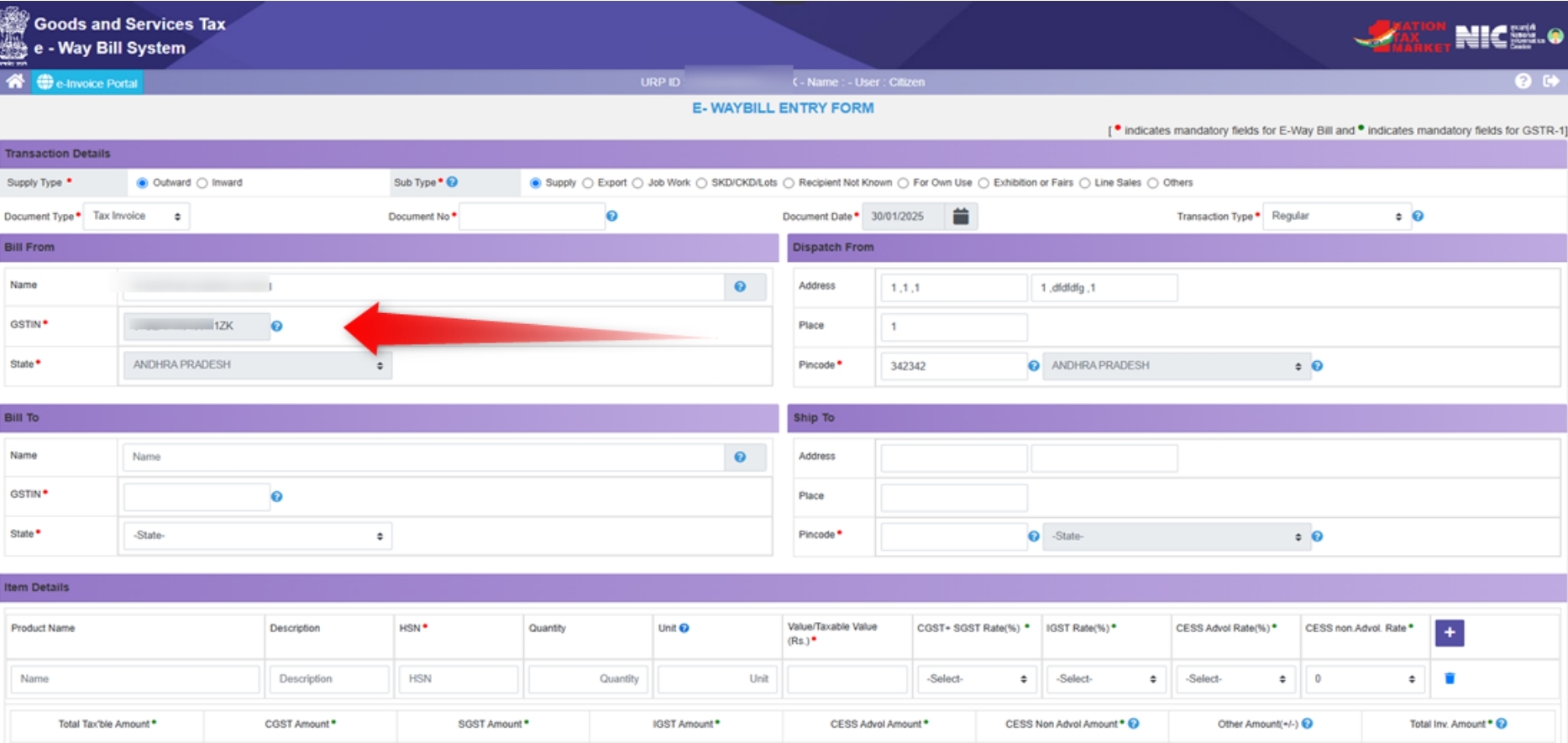 |