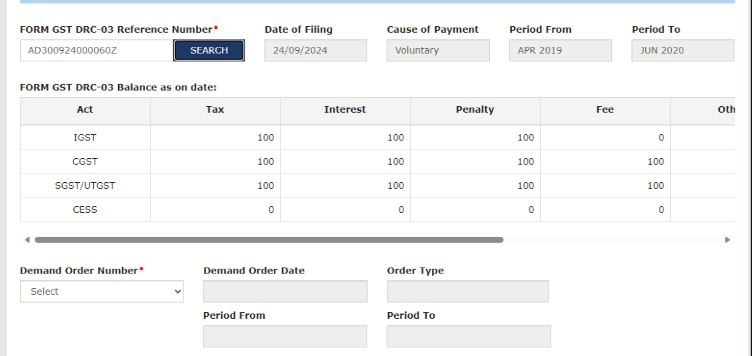
PROCESS OF FILING DRC-03A
a. Login to the portal → Click on Services → User Services → My Applications → FORM GST DRC-03A
b. Enter FORM GST DRC-03 number and click on the Search button. The following details related to DRC-03 will be visible:
- Date of Filing
- Cause of Payment
- Period From & To
- FORM GST DRC-03 balance as on date
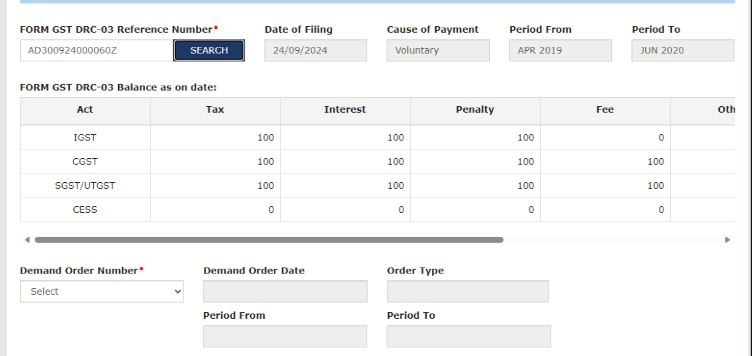
c. Select “ Demand Order No.” from the drop-down box. It will display all the outstanding demands against which payment has not been done. Select the relevant Demand Order no. from the drop-down box. On selection, following details will be displayed:
- Demand Order Date
- Order Type
- Period From & To
- Demand Outstanding as on date
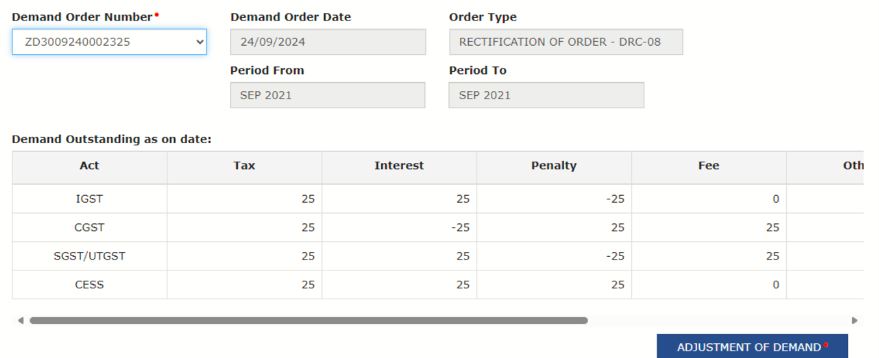
d. Taxpayer to click on the tab “Adjustment of Demand”. A new page will be opened and following tables will be displayed on the page. The taxpayer has to enter or edit the details shown in the tables below.
Table A : Outstanding Demand

Table B1 (DRC 03 - Amount paid through Cash: Balance Available)
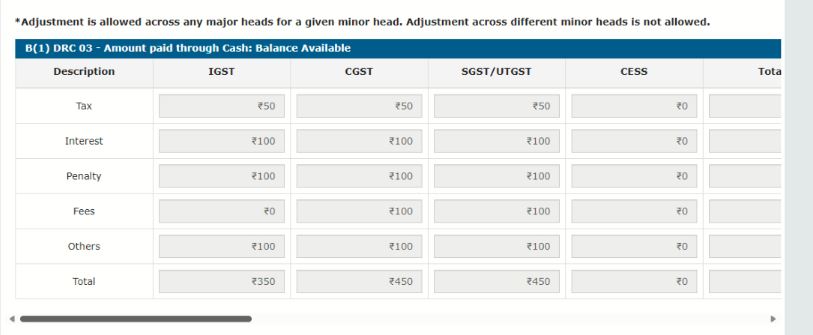
Table B2 (DRC 03 - Amount to be adjusted : Cash)
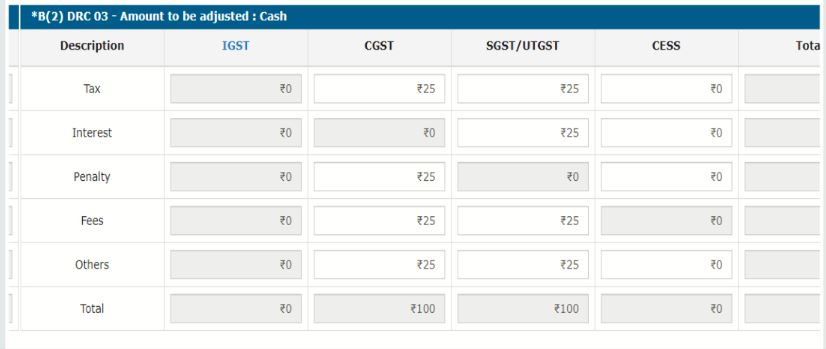
Table B3 (DRC-03: Balance post adjustment- Cash)
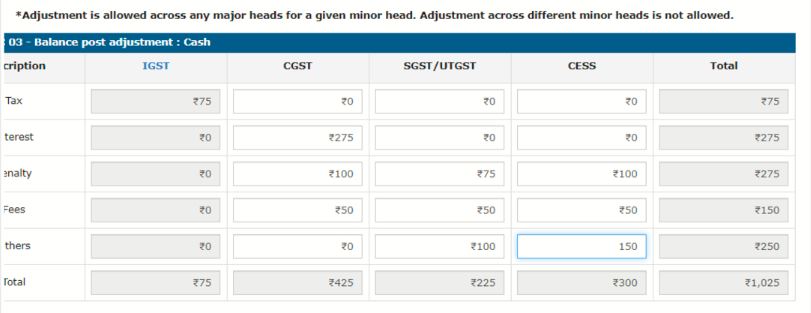
Table C(1) (DRC 03 - Amount
paid through Credit : Balance Available)
& Table C(2) DRC 03 - Amount to be Adjusted : Credit
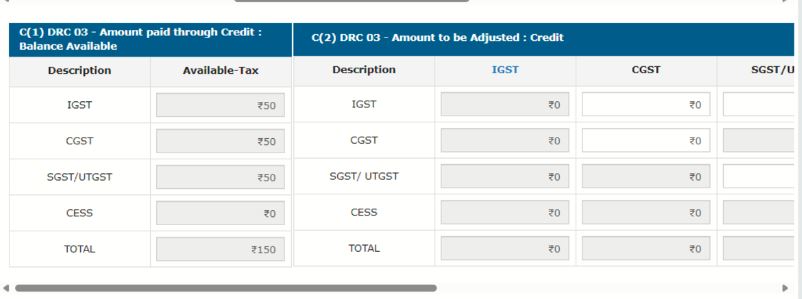
Table C(3) DRC-03 Balance post Adjustment: Credit
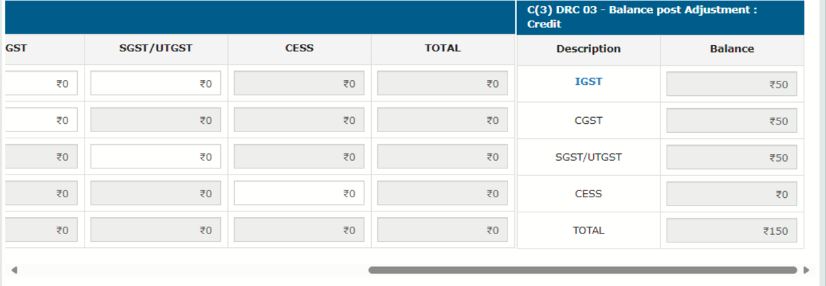
Table D. Outstanding Demand post Adjustment
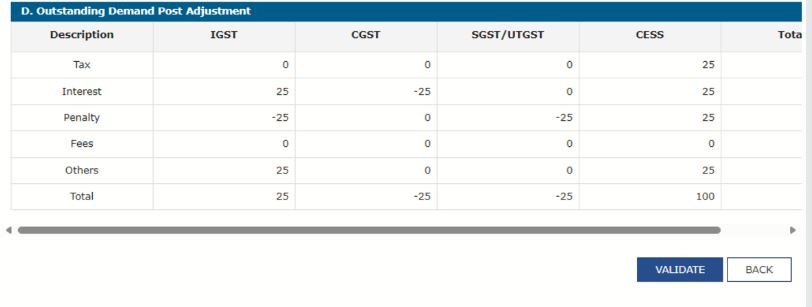
e. The details mentioned in Table A, B, C & D are to be verified by the taxpayer. After verification, click on the Validate button.
f. Taxpayer can also upload any supporting document (if required). Subsequent to that, the taxpayer has to sign the Undertaking & Verification as shown below.
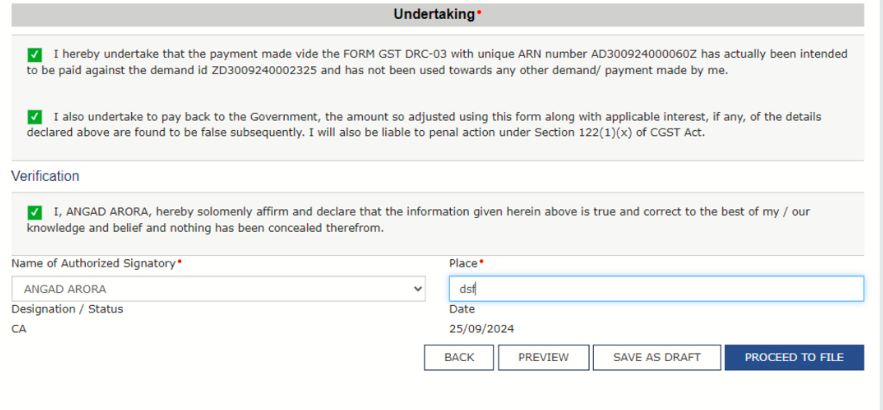
g. The taxpayer can then Preview or Save Draft or Proceed to file. After clicking on Proceed to File button, the following page will be displayed and taxpayer can submit the form using DSC/EVC.
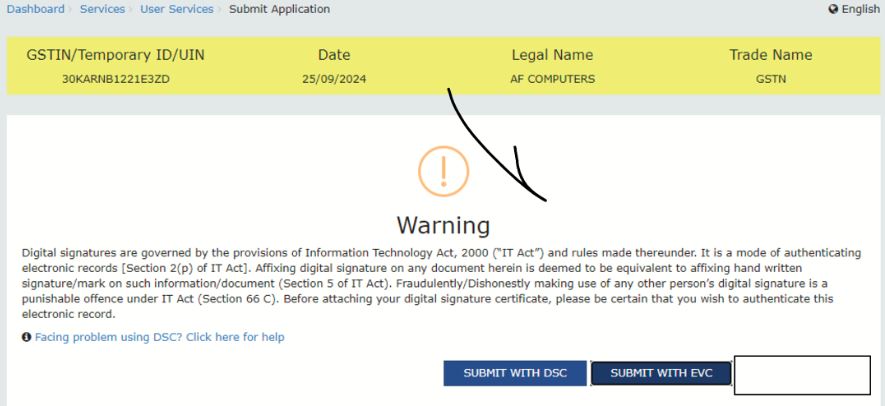
h. On successful submission, Acknowledgment will be issued.
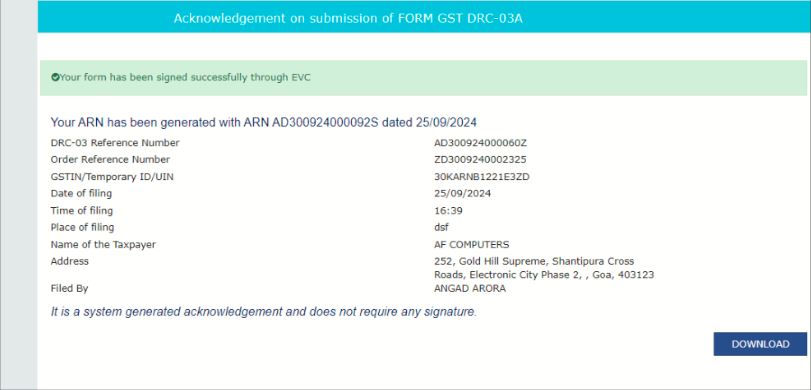
i. As per the details submitted in the DRC-03A form, corresponding entries will be posted into ledger. Also, a single DRC-03 can be used to adjust payments against multiple demand orders, and vice-versa.
j. In case of any technical issue, the taxpayer can raised a ticket on Grievance Redressal Portal : https://selfservice.gstsystem.in