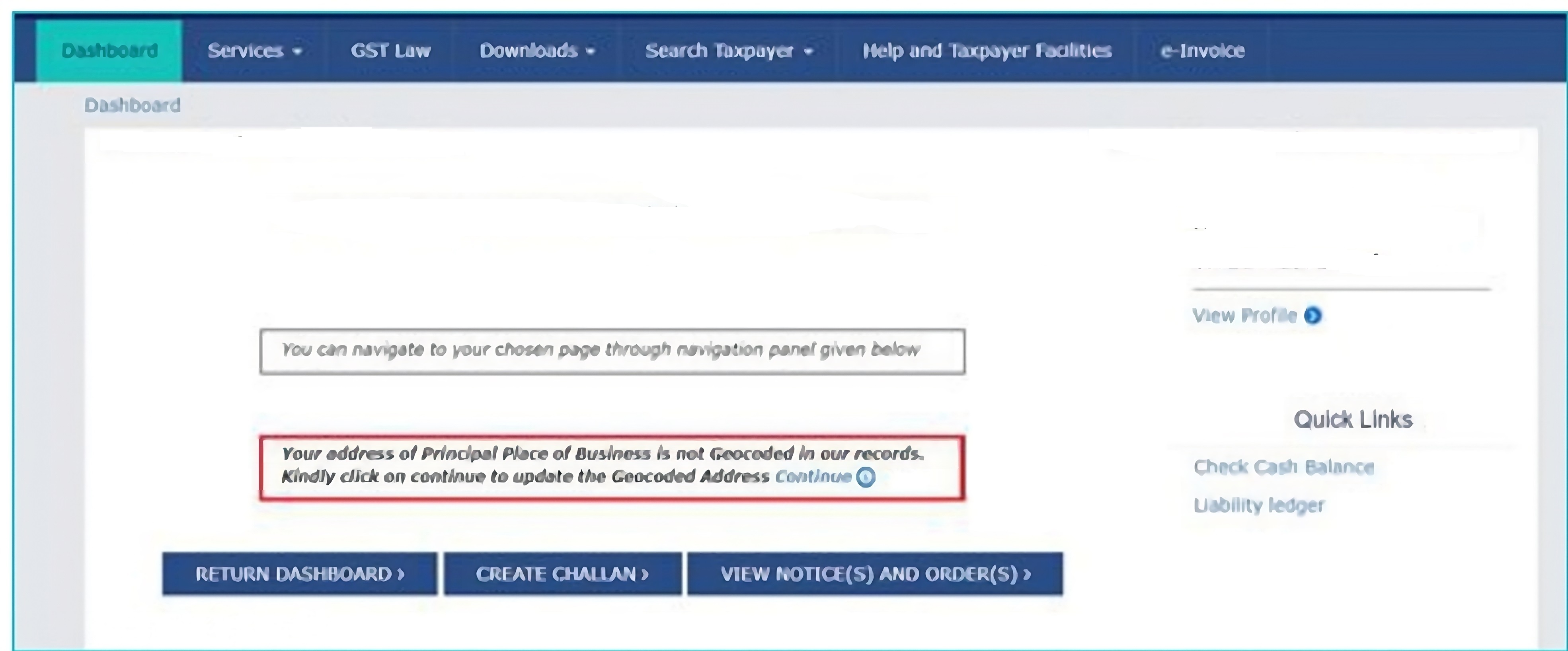
Geocoding Address - A Step to Ensure the Accuracy of Address in GSTN records
Verification of the authenticity of address of the taxpayer is very important before granting any new GST registration or updating any new place of business in existing registration. Accordingly, to confirm the accuracy of the address details recorded in the Goods and Services Tax Network (GSTN) and streamline the address location and the verification process, a feature, i.e., ‘Geocoding of address’, was introduced on the GST portal. Geocoding is the process of converting addresses into geographic coordinates (latitude and longitude). In this article we will discuss in detail about this feature of geocoding and will also discuss how the taxpayers can geocode their address on the GST portal.
Geocoding of Address of Principal
Place of Business:
The functionality for geocoding the principal place of business address was
available on the portal from 24.02.2023. This functionality can be accessed
under the Services/Registration tab available on the common portal. This
functionality was initially available for taxpayers registered in Delhi and
Haryana only. In this respect an advisory was also issued on the
GST portal on
24.02.2023 wherein it was stated that for the taxpayers who are already
registered, the system generated geocoded address will be displayed and
taxpayers can either accept it or update it as per their requirements. In cases
where the system-generated geocoded address is unavailable, a blank will be
displayed and taxpayers can directly update the geocoded address.The geocoded
address details will be saved separately under the "Principal Geocoded" tab on
the portal. They can be viewed under My profile>>Place of Business tab under the
heading "Principal Geocoded" after logging into the portal. It will not change
the existing addresses. Once the geocoding details have been submitted, the
geocoding link will not appear on the portal and no revisions are allowed in the
address. It is a one time activity.
With effect from 07.07.2023 the functionality for geocoding the principal place of business address was made available for all the States and Union territories.This functionality is available for normal, composition, SEZ units, SEZ developers, ISD, and casual taxpayers who are active, cancelled, and suspended.
Geocoding Functionality for the
Additional Place of Business
The geocoding functionality for the address of additional places of business was
effective from September 2023 on the GST portal for all States and Union
Territories. Thus now the address of the principal place as well as additional
place of business of the taxpayers should be geocoded on the common portal. The
geocoding of addresses is also mandatory for the person who wants to get new
registration or amendment in existing registration.
How to geocode the address on the
GST portal:
To geocode the address on GST portal the taxpayers have to follow these step:
(i) Login to the GST Portal with username and password.
(ii) After logging in, if your address is not geocoded, then the following message will be displayed:
|
|
(iii) Click on continue to
geocode your principal place of business.
This message will not be displayed for the users who have already geocoded their
address.
Alternatively, navigate to Services > Registration > Geocoding Principal Place of Business to Geocode your Principal Place of Business
(iv) Details of the geocoded address of the principal place of business page is displayed with details of your existing Principal Place of Business as per your registration details. Click on the Accept geocoded address or Update geocoded address button to proceed.
(v) In case the address appearing in the geocoded address column is correct, click on the accept geocoded address button to accept the available geocoded address. The geocoded address of the principal place of business accepted by the taxpayer is displayed in the map. All relevant fields will be auto-populated and frozen, i.e., no changes would be allowed to be done by the taxpayer.
However, in case geocoded address is not available on screen or you are not in agreement with available geocoded address, then you can click on the update Geocoded Address button. You will be redirected to update your address.The details of the existing principal place of business as per the registration details are displayed along with the map above them.
(vi) Select the verification checkbox. Select the name of authorized signatory from the dropdown list and enter the place from where the application is being filed.
(vii) Click on submit with DSC or submit with EVC as applicable.
(viii) A success message is displayed. Intimation of the update is sent to the registered email-id and mobile number.
To View the Accepted/Updated Geocoded Address, one can simply go on My Profile and click on Place of Business Tab and the Principal Geocoded address will be displayed.
Conclusion: The intention behind the introduction of geo-coding features on the common portal and making it compulsory for the taxpayer, seems to identify the fake registrations. As some of the taxpayers obtain the registration with fraudulent intentions just to pass on the benefit of input tax credit. Hence converting the physical addresses into geographic coordinates (latitude and longitude) would become an important tool to verify the accuracy of a business or supplier’s location.
Disclaimer: The information given in this article is solely for purpose of understanding the law. It is completely based on the interpretation of the author and cannot be constituted as a legal advise, the author of this article and Lawcrux team is not responsible for any legal issues if arises on the basis of the interpretation given above.